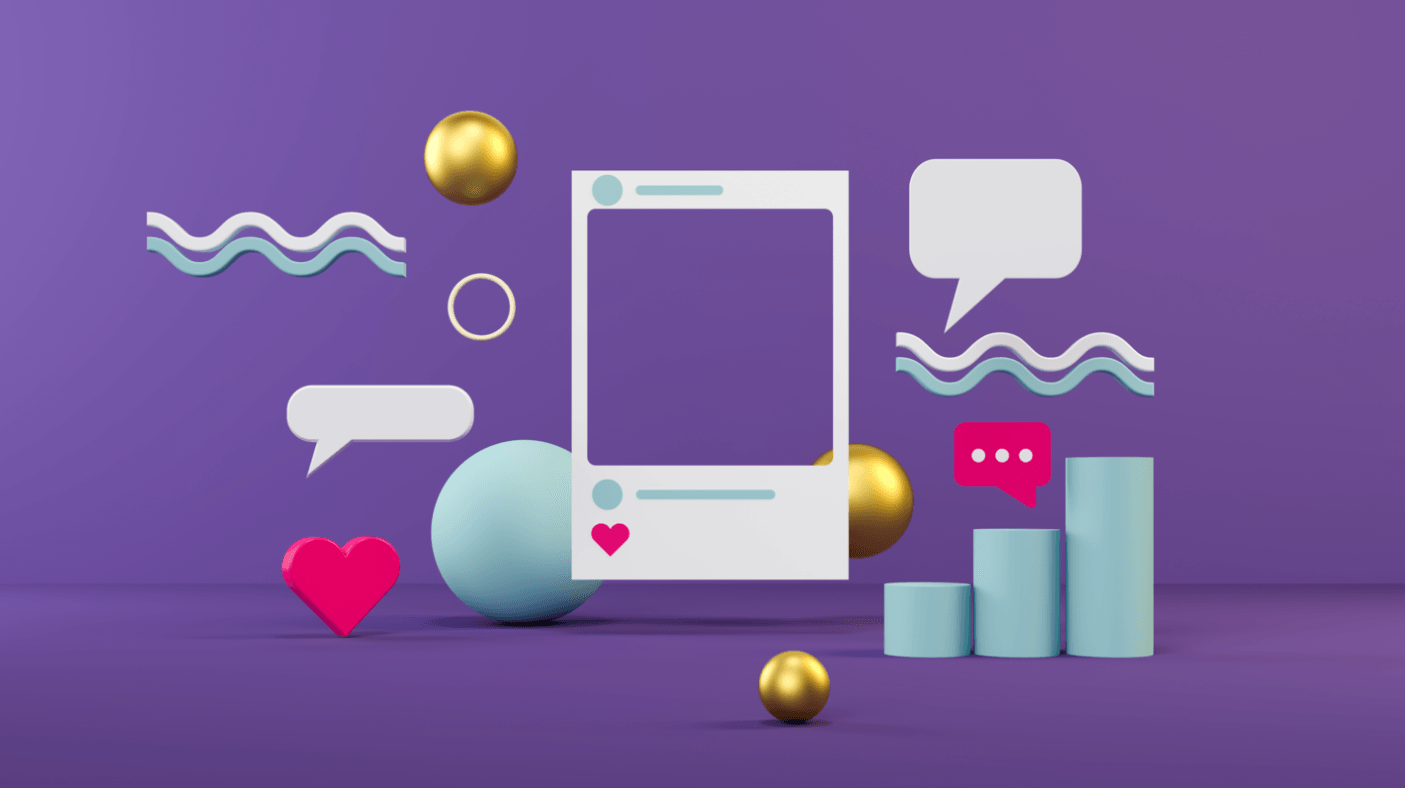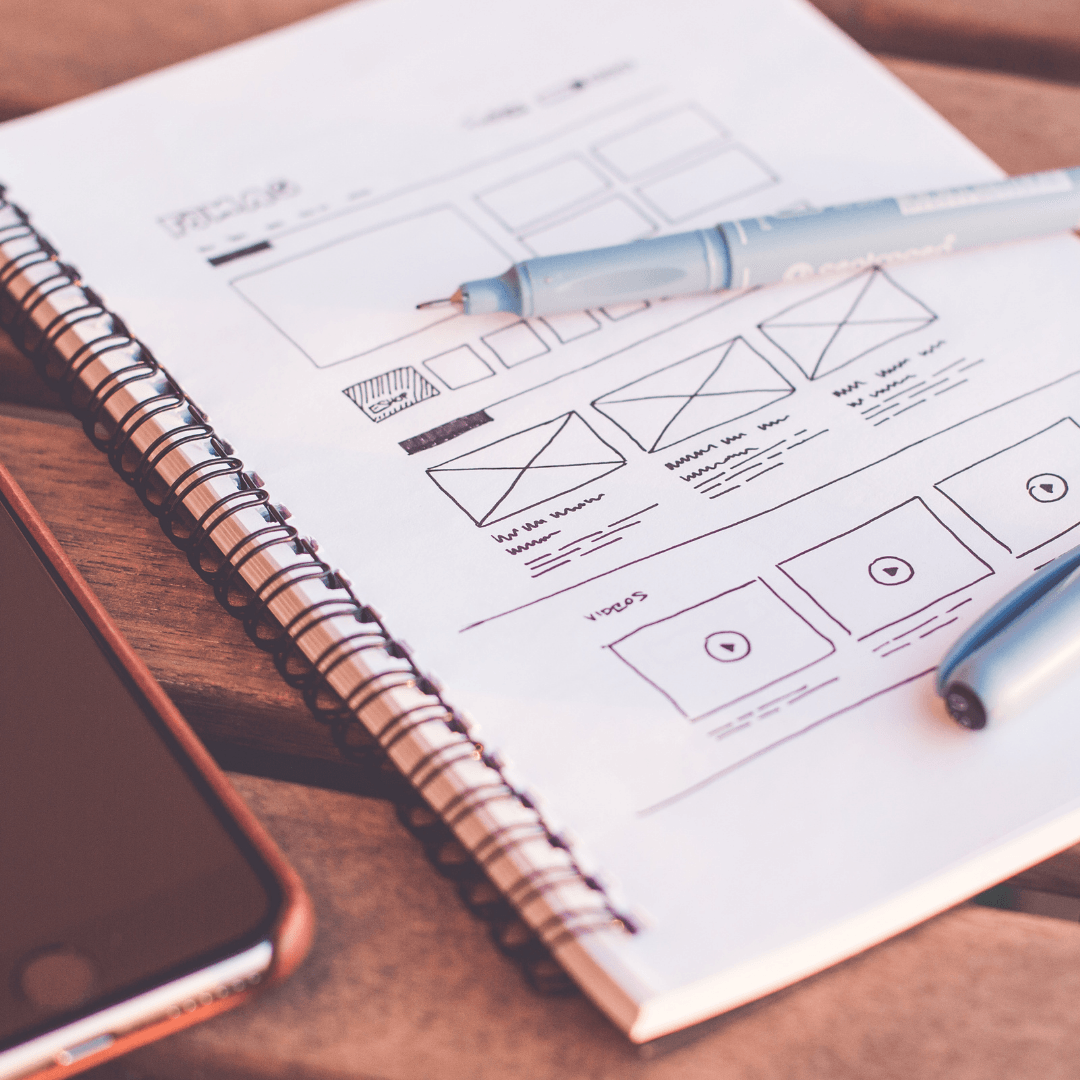Some big changes are coming to Google this July!
Google Analytics 4 is launching this June, and here is everything you need to know to not only prepare for the changes but get excited about what it will mean to you and your business/organization!

What is Google Analytics 4?
Google Analytics 4 (or GA4 for short) is the newest format of the well-known and loved Google Analytics. This new update is going to transform the life of users and make it even easier to understand all metrics, not just traffic.
GA4 monitors all aspects of the customer journey across multiple platforms and makes use of new AI technology to provide you with more detailed insights into how your users interact with all aspects of your websites and accounts.
GA4 is also upping the game when it comes to customer privacy, which may sound confusing since it is providing you with way more information.
With the updates that have come with the latest privacy laws (such as GDPR and CCPA), GA4 has become even smarter to allow for increased privacy, while collecting more metrics. This is mainly possible due to all of the updates that have occurred with AI technology these past months.
I’m sure some of you are reading this and thinking….”Why should I switch? Is there even a notable difference between GA4 and Universal Analytics?”
So let’s discuss it.
What is the difference between GA4 and Universal Analytics?
Right off the top, the largest difference between the two is that GA4 allows you to report on activity that occurs on both your website and applications. But there are a lot more, such as;
Google Analytics 4 New Dashboard
This will most likely be the difference you notice first. The new dashboard will shock you at first as the reports you are most used to seeing, have either been removed completely or have been moved. However, in replacement is a seamless navigation bar that easily lets you move between the home screen, reports page, explore page, advertising metrics, library, and more. Making it easy for you to find whatever you’re looking for in an efficient way.
All measurements are listed as events in GA4
When you use Universal Analytics, page views were always listed as the most important metric, however now with GA4, all measurements are events, Meaning that instead of seeing generalized information, you will be given access to a lot more detail, allowing for you to have a much deeper understanding of your audience, and how to serve them.
GA4 has new metrics for you to investigate
There are a lot of new metrics you will be able to explore and make use of. Some of which include:
- Engaged sessions
- Engagement rate
- Engagement time
- Attributions
- Probability of purchase
- Revenue prediction
- A deeper look into demographics
And more.
This may all be starting to sound overwhelming to you. But trust us. These updates are going to completely change your life and your business.
So, have we convinced you to get ready for this launch, and to make the switch?
Oh, we have? Great! Now let’s get you set up!
How to set up GA4
So now that you’re ready to make the switch, let's walk you through how to do so.
- Head to Google Analytics, and click “Admin” on the lower left side of the screen.
- In the Account Column, select the desired account you want to make the change on.
- Now in the property Column, you want to click on the Universal Analytics property that is currently collecting the data for your website.
- In the property column select “GA4 Setup Assitant” (look how easy they are making this!).
- Click “Get started” which you will find under the phrase “I want to create a new Google Analytics 4 property”.
- If your site is currently using the gtag.js tag, then you can click on “Enable data collection using your existing tags”.
- Click “Create Property”
However, if you are unable to “Enable data collection using your existing tags” Then it will be due to one of the following reasons:
- Your website builder or CMS doesn't support the gtag.js tag.
- You are currently using Google Tag Manager.
- Your website is actually tagged with analytics.js.
Regardless of which one of these three reasons you are experiencing, the solution will be to add the tag yourself
Once you are set up
It’s time to have fun and explore the new system. Look through the search bar, investigate each page, and take your time learning this new system which will help you grow in so many ways.
With this new system, there is so much information we can cover, but we don’t want to overwhelm you! Stay tuned for our next post where we will go more in-depth on how to maneuver through GA4, and make the most of each piece of information.
If you have any questions about GA4, setting it up, or anything else, do not hesitate to reach out to us!