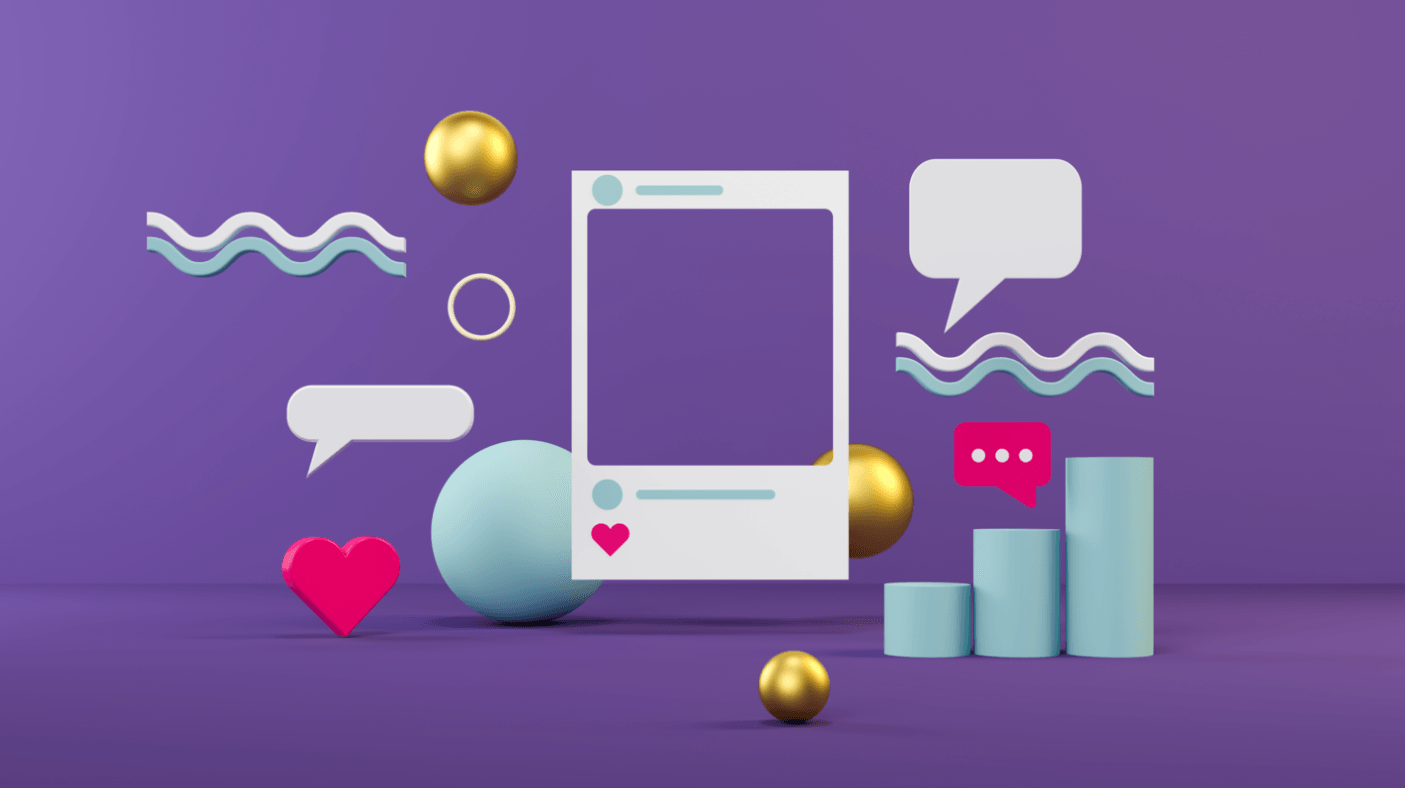Setting Up Your Website for SEO Success
SEO is an acronym that stands for “search engine optimization”. It helps you to succeed in getting your website ranked.

“Google it!” That is often the response when someone has a query or is looking for a solution to a problem. Search engines, such as Google, then scour and evaluate billions of content to see which one answers the query the best. This is done by a process called “crawling and indexing” and then “ranking it” (ordering it) depending on how well it matches a query. Most people tend to click on one of the first few search results so it is important for your website or business to be in one of those top spots. But how do you get search engines to find your website and have it appear in one of those top positions? The key is SEO or search engine optimization.
What is SEO?
SEO is an acronym that stands for “search engine optimization”. In simple terms it is the practice of increasing the quality and quantity of website traffic and exposure to your brand through non-paid (also known as “organic”) search engine results. It involves knowing what your target audience is looking for, answers they are seeking, the words they are using, and the type of content they are consuming, and then delivering it in such a way that search engine crawlers can find and understand it.
Why is SEO important?
The majority of online traffic is driven by search engines, more so than paid advertising, social media, and other online platforms. Therefore, optimizing your website will help deliver better information to search engines so that your content can be properly indexed and displayed within search results. Since most people tend to click one of the first few search results, ranking higher usually drives more traffic to your website.
So how do I set up my website for SEO success?
Knowing the basics of SEO can go a long way to help you succeed in getting your website ranked.
- Get a good domain. The domain name should be the name of your business, be short and memorable, and have no hyphens (e.g., marysmuffins.com or theplantshoppe.ca). It is also helpful to have a TLD (top-level domain) that is recognizable and trusted, such as .com or .org. Try to avoid TLDs that are associated with low-quality websites.
- Use a website platform. The platform may be hosted and do everything for you (e.g., Wix or Weebly), or self-hosted which you have to host and install yourself (e.g., WordPress).
- Positive Experience for Users. Your website should be encrypted, mobile-friendly, visually-appealing, have a readable font size, load quickly, and avoid intrusive ads.
- The content on your site should be logically structured. There should be internal links on your site, which are links from one page on your website to another. For example, home page with links to such pages as “services”, “about”, or “blog”. Pages without internal links are rarely found and indexed by search engines.
- Keywords are important. Use keywords (words or phrases) that your potential audience may use in their search. This means knowing the kind of content that aligns with the search intent of your target audience. Is your target audience looking to buy something, learn something, or get information? A way to find this out is to look for commonalities among the current top-ranking pages for your target keyword – are they blogs or e-commerce sites?
- Create a well-structured URL. URLs are important because they help search engines to understand the topic of a page (e.g., https://www.marysmuffins.com/recipes/oatmeal). Use short URLs which tend to outperform long URLs. Use keyword-rich URLs by including your target words in the URL to increase your chances of ranking better in search results. Remove unnecessary stop words, such as the, in, or a to make your URL look clean and succinct.
- Write a compelling title tag. A title tag is an HTML tag that identifies the title of a web page and shows up in blue text that people click to navigate your page. If your title is eye-catching and informative it will stand out. Title tags should be less than 60 characters so that users can see the whole title. Keep it descriptive but concise. Include your target keywords and write a title that matches the search intent.
- Optimize the images on your site. Images can contribute to your site’s overall SEO and boost organic traffic. Make sure to choose the right file format to help with site speed and compress your images before uploading them on your site. Add alt text (the written copy that appears in place of an image on a webpage if the image fails to load on a user's screen) to improve web accessibility and help browsers better understand the images on your site.
The strategies listed above are a great starting point to achieve higher search rankings. For further help or information on SEO and to ensure that when someone googles your product or service they find your website, contact us at Digital Consultants. Meanwhile, you can download the ultimate SEO checklist to ensure that your website is optimized to rank higher.
Fill in form to download our ultimate SEO Checklist